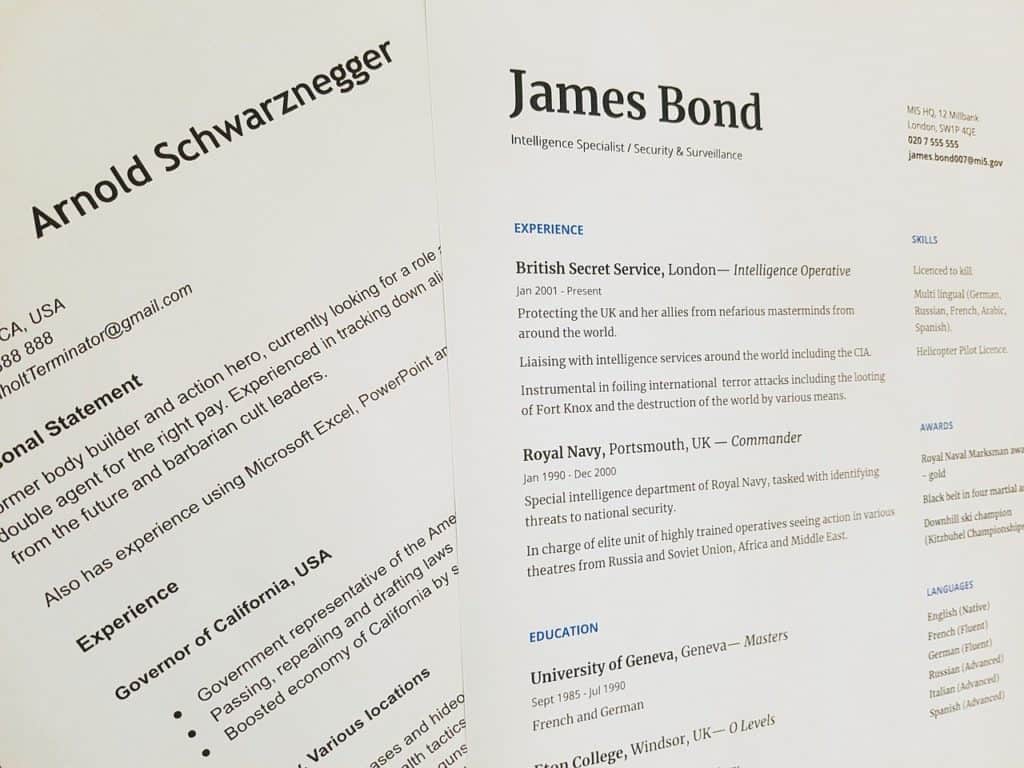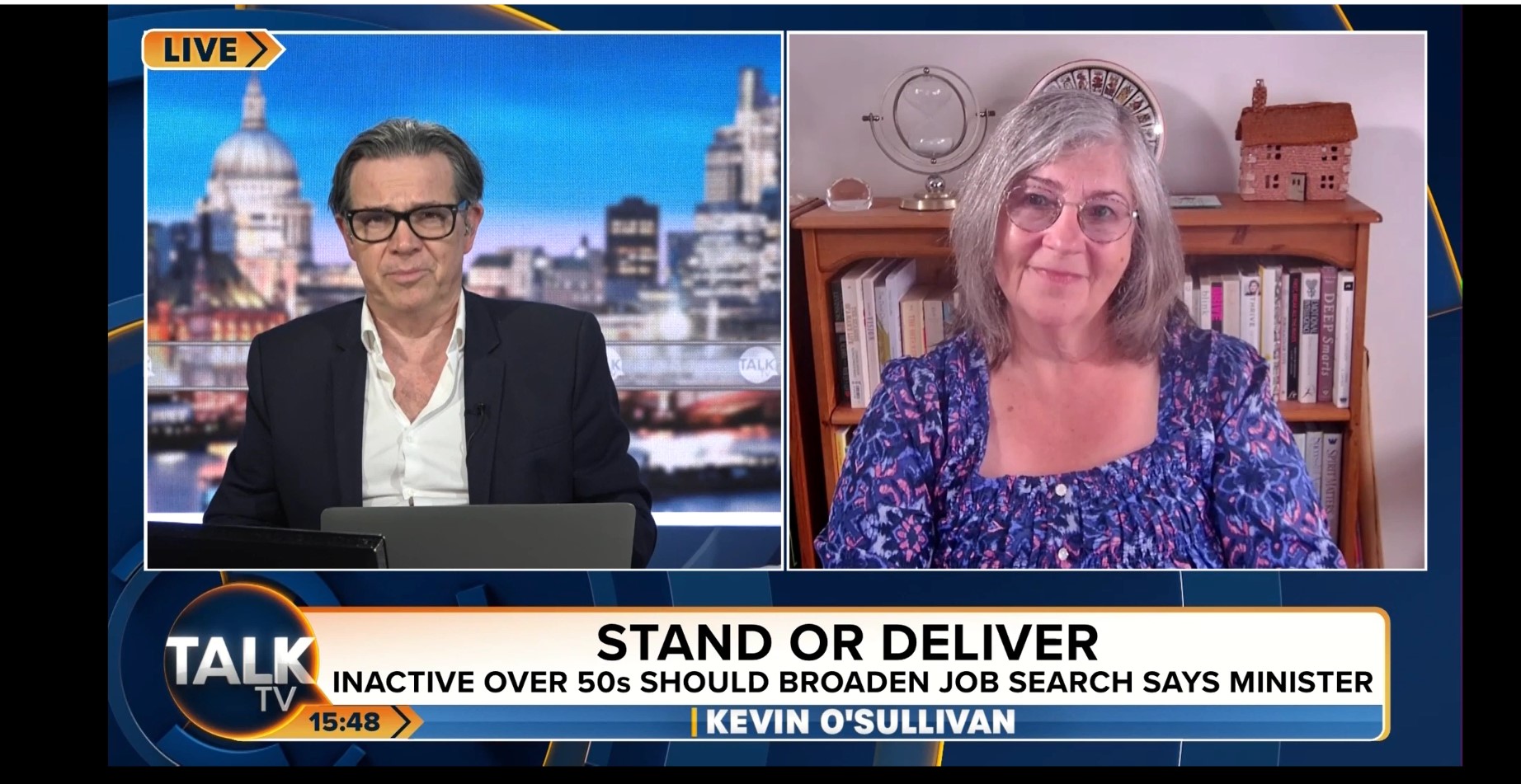I help people create effective CVs, but they still need adapting for each job.
To set yourself up for success in your job search, you will need to make minor adjustments to tailor your CV to each specific job you are targeting.
Start by copying your CV and renaming it like this: YOUR_NAME-Company_Name.doc
Your CV should contain keywords and phrases for your career target so that Applicant Tracking Software (ATS) will find a strong match between your CV and the job ad. However, it will be your job to check each job description before you apply to see if you need to add or replace any of the words in your CV that might be used differently by this company or for the unique requirements of this specific opportunity.
For example, some companies use “sales” and “marketing” as distinct roles, and others use them interchangeably. If you are applying for a sales role, and your CV uses the word sales, check the job description to make sure your target company also uses the word sales. If they don’t, change some of the references to sales in your CV to match the term the company uses.
If you’re not sure that you are identifying the words that need changing, use the online tool Jobscan.co.
If you are spending more than half an hour customizing a CV, you may need to reconsider the jobs you are applying for, to ensure they align with your original target.
Here are common customizations that may be necessary:
Contact Information
In an age of cybersecurity, it is standard to omit the street address on a CV, but the Town/City and postcode are still important, particularly if you are searching locally, since companies strongly prefer local candidates. If you are willing (or hoping) to relocate, you may omit any indication of your geographic location.
Summary
Start with the headline (the job title at the top of the CV, such as Sales Director, Corporate Finance Officer, or Customer Service Representative). Copythe job title from the job description here.
Skills List
You may have a section on your CV that lists your main skill set as related to the career target identified. This section can and should be modified each time you send the CV out to a specific opportunity. Skim the job ad for the specific skills that are required and highlight any of them that match your background. For example, if the job description says that the successful candidate will “build trust-based relationships with key customers”, the skill to include is “Relationship Building” or “Customer Relationship Management.”
Experience
To tailor the experience section, change only enough information to shift the focus or emphasis to match the core requirements of the targeted position.
Staying with our sales/marketing example, let’s say you have held several types of sales positions, and you are applying for a membership sales job. Your membership sales experience is 3 years ago, the second job on your CV. To highlight this experience, bring the membership sales bullet(s) in this position to the top of the list and mention this specific experience in the skills list.
Your achievement bullet points may have been organized into themes with keywords in bold. If your CV has been structured in this way, you can adjust these bolded keywords to better match the targeted opportunity. For example, perhaps one of your achievement bullets points has the keyword Stakeholder Management in front of it, and the achievement points to how you have generated alignment across the organization. However, imagine that the specific job opportunity requires collaboration across functions. You will simply substitute Stakeholder Management for Cross-Functional Collaboration to better match the opportunity.
Sometimes tailoring the experience section may involve tweaking an older position that doesn’t apply to the new opportunity. The key is to highlight experience relevant to the target role.
Certifications
Eliminate certifications or professional development courses that are not relevant to this specific job.
IMPORTANT
After making changes to your CV, be sure that you haven’t accidentally changed the format.
Double-check that there are no additional spaces between paragraphs, sections, words and sentences.
Make sure you haven’t accidentally used a different font, colour or size of font.
Ensure you haven’t created any errors with spelling, punctuation or layout.
Need more help
Do get in touch –
https://www.amazingpeople.co.uk/contactus/
Image by Oli Lynch from Pixabay